
BOOM
Getting Started
Troubleshooting
FAQ's

Duet 3
Getting Started
Troubleshooting
FAQ's

Symphony Desktop
Getting Started
Troubleshooting
FAQ's

Symphony I/O Mk 2
Getting Started
Troubleshooting
FAQ's

Jam X
Getting Started
Troubleshooting
FAQ's

HypeMiC
Getting Started
Troubleshooting
FAQ's

MiC +
Getting Started
Troubleshooting
FAQ's

ClipMic digital 2
Getting Started
Troubleshooting
FAQ's

Groove
Getting Started
Troubleshooting
FAQ's
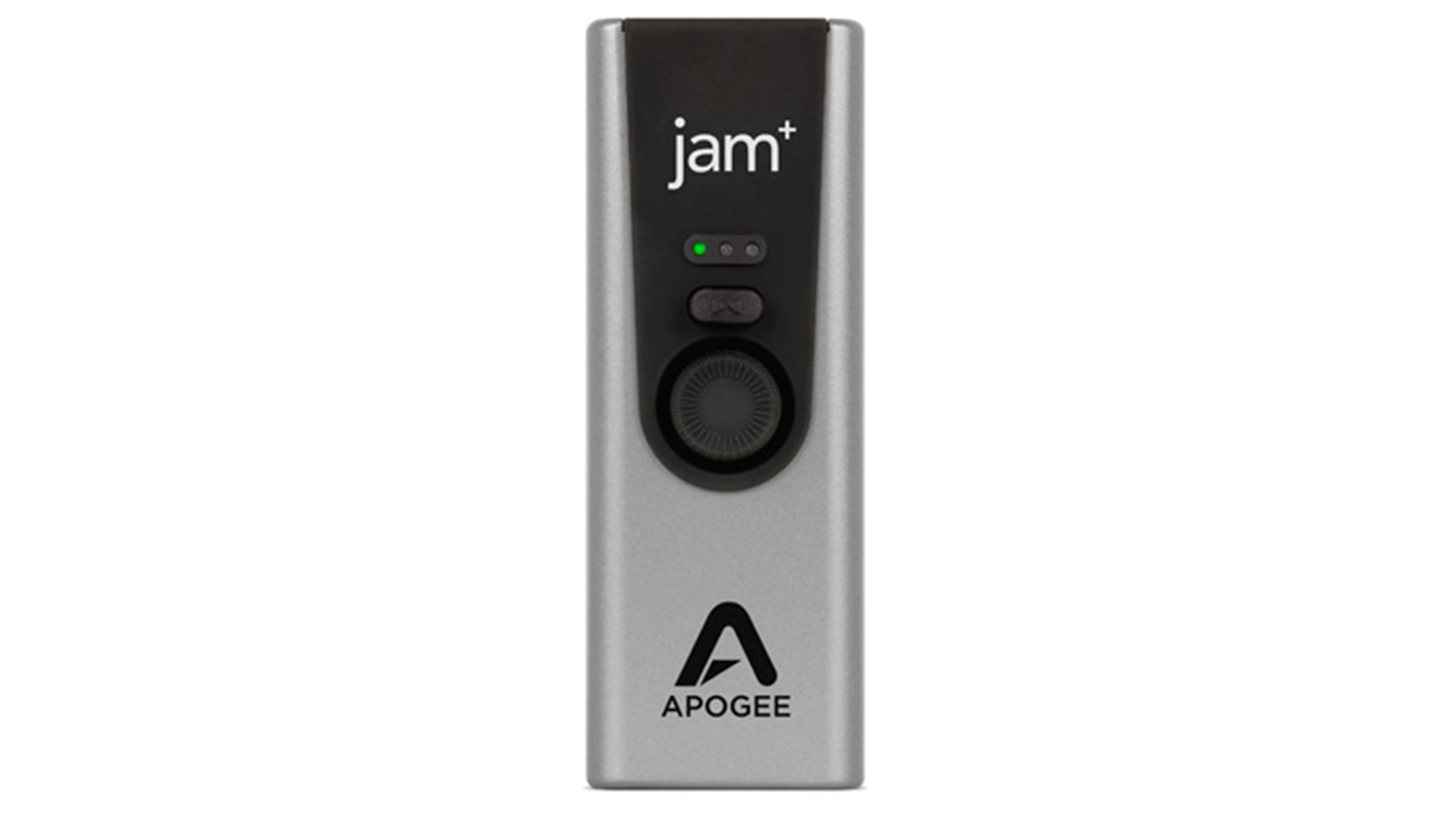
Jam +
Getting Started
Troubleshooting
FAQ's

MetaRecorder
Getting Started
Troubleshooting
FAQ's

Plugins
Getting Started
Troubleshooting
FAQ's

Apogee Control Remote
Getting Started
Troubleshooting
FAQ's
FAQ
Frequently Asked Questions

