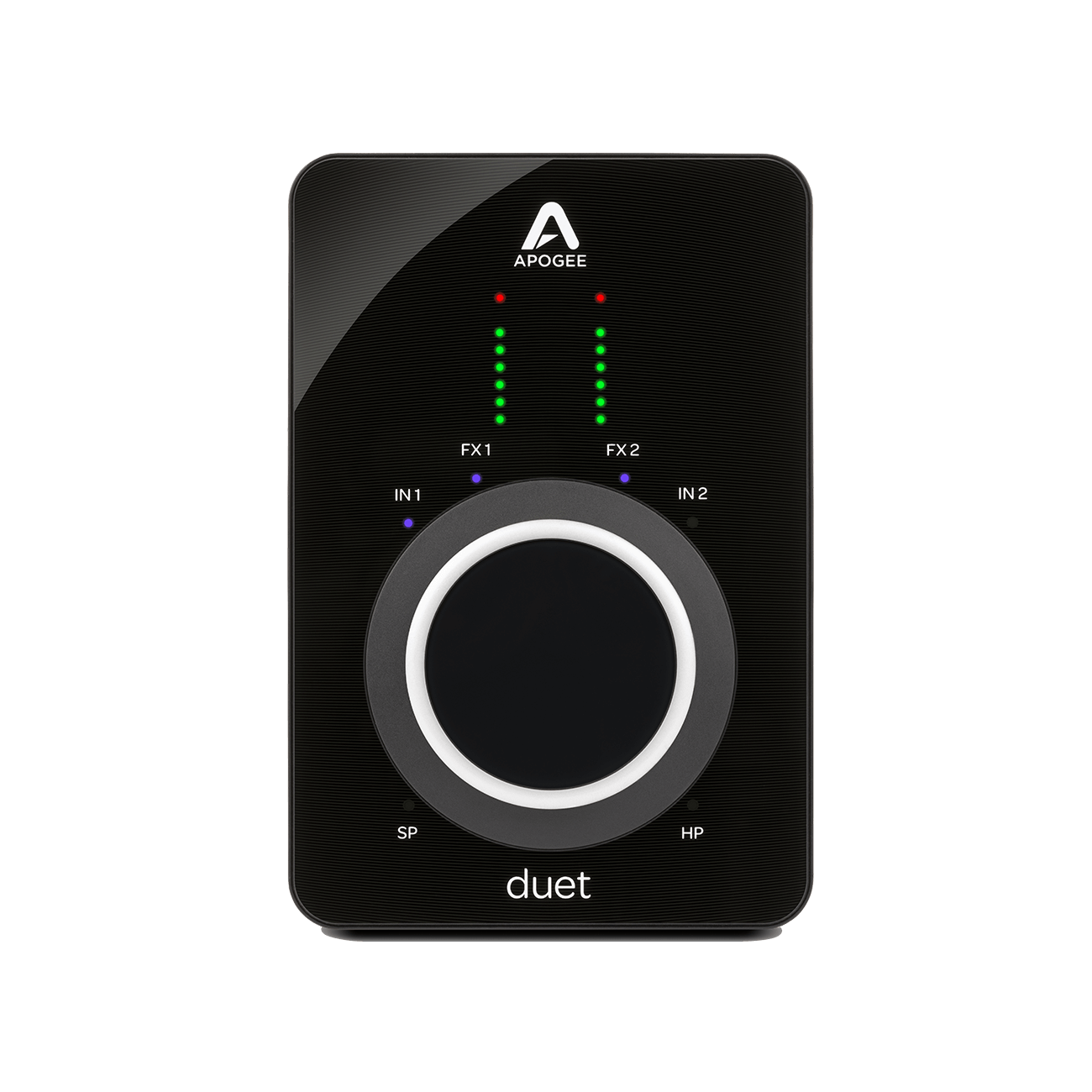Duet 3
$699.00
Pro Mobile Studio
From the tour bus to hotel, never let an idea go to waste with Duet 3. With two inputs and four outputs of top-quality conversion, plus two world-class preamps, Duet 3 is the perfect mobile companion to write and produce your next hit single.
-
Pristine A/D and D/A Conversion
-
2 Studio-Quality Preamps
-
Zero Latency Monitoring
-
iOS, Mac, & Windows Compatible
Duet 3
$699
Hudson Thames working with Duet 3
Focus, right.
It's time to upgrade your interface to match the quality of your music. Keep your artistry in focus, not the sound of poor quality converters.

Record Like The Pros
Just like blackbear, Metro Boomin, and Azelia Banks — you can write, record, and mix your next Grammy-award winning hit with just one device.

Become Part of the Legacy
The Duet shattered expectations of what a home recording studio could sound like. Record at home without dropping all your cash at a big studio.

Give Your Computer a Break
Harness the power of the Duet's onboard DSP to enhance your recording with Apogee plugins. Add some bite, EQ, or compression to your signal.

Hear it in action
Product Details
Specifications
Highlights
Compatibility
Bundled Software
In The Box
Included With Duet 3*:
A High-End Upgrade for Your Mobile Studio
FAQ
Yes, the Apogee Duet 3 is compatible with Apple Silicon Macs.
Computers with USB Type C ports supporting USB 3.0 and up should deliver enough bus power to operate the Duet 3.
On computers with USB Type-A ports (USB 1 and 2), there could be scenarios where insufficient power is available for Duet 3. Under these circumstances, you can use the additional USB-C port to provide the extra power needed.
This port is used for connecting an external power supply only. It does not support any passthrough for other USB or MIDI devices.
Yes, all Apogee USB products are class compliant.
No, the Duet 3 internal DSP only runs the ECS Channels Strip.
Duet 3 is a completely new design based on the latest analog and digital innovation from Apogee. The result is a new generation of best-in-class sound quality improvements, including significantly better dynamic range and an even better-sounding headphone amplifier that uses our Zero-Ohm technology.
Duet 3 also includes embedded DSP for processing audio on input to appeal to artists that want to monitor with the lowest latency possible