Symphony Mk II
Flagship Audio Interface
Symphony Mk II is a multi-channel audio interface featuring Apogee’s flagship AD/DA conversion, modular I/O (up to 32 inputs and outputs), intuitive touchscreen display and optional world-class microphone preamps. Designed to deliver professional sound quality for audio recording, mixing and mastering.
A New Standard
Build Your Own Symphony Mk II
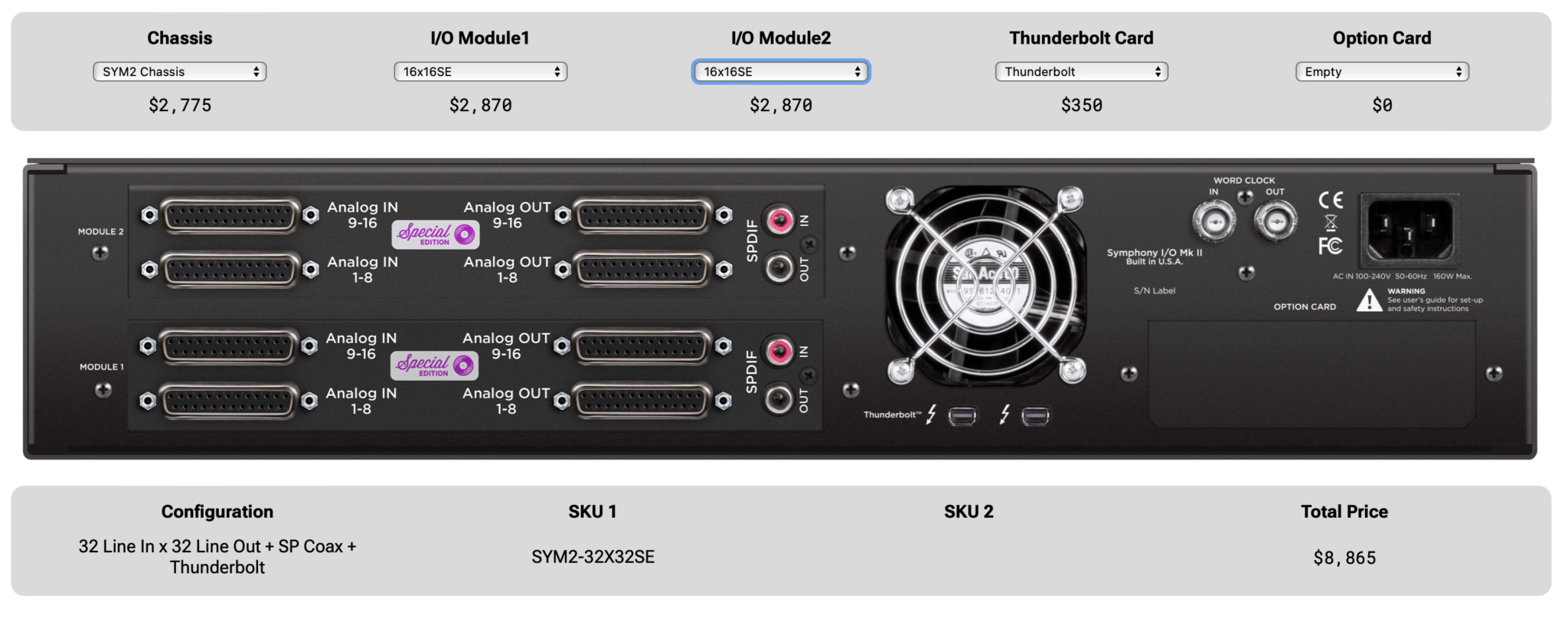
Want to build your own custom Symphony I/O Mk II and get a breakdown on the price*? Click the button below to use our Build Your Own Symphony I/O Mk II page. Choose your modules, connection type, & more.
*U.S. Price. Tax not included.
Platform Options
Choose your desired connectivity type to fit your studio. Symphony Mk II offers 3 different connectivity modules to choose from; Thunderbolt, Pro Tools + (Dante u0026 Pro Tools), and Waves SoundGrid.

The Magic is in the Modules
The I/O Modules are the sound and soul of Symphony I/O Mk II. Giving you total flexibility to build your dream interface. Our special edition modules offer you our highest performing system we have ever created.

Ready for Immersive Audio
With Symphony I/O Mk II Thunderbolt’s Monitor Workflows, you’ll effortlessly configure and operate your monitoring system for Dolby Atmos, Sony 360 Reality Audio and other immersive audio systems with control of up to 32 Speaker outputs.

Hear The Difference
Product Details
Specifications
Highlights
Modules
Compatibility
Analog to Digital
- THD+N: -115 dB @ 22dBu (0.00020%) unweighted
- Dynamic Range: 122dB A weighted
- Maximum input levels:
- +4dB setting: +24dBu
- -10dB setting: +6dBV
- Frequency Response at 44.1 – 20,000 kHz (+/- 0.05dB)
- Input impedance: 10K
Digital to Analog:
- THD+N:-119dB @ 21 dBu (0.00014%) unweighted
- Dynamic Range: 126 dB A weighted
- Max output levels – ∞ to +24dBu
- Frequency Response at 44.1 kHz: dc to 20 kHz (+/- 0.05dB)
- Output impedance: 50 Ohm
- Outputs are balanced through Apogee’s proprietary Perfect Symmetry Circuitry (PSC)
Headphone Output:
- 1 stereo 1/4″ headphone output on front panel
- THD+N:
- -110dB @19dBu into 600 Ohm (=80mW)
- -101dB @14dBu into 32 Ohm (=470mW)
- Dynamic Range: 121 db A weighted
- Output: Apogee’s proprietary Constant Current Drive™ provides smooth frequency response with any headphones.
Power
- 90-240VAC, 50-60Hz, 150W
- Best AD/DA conversion of any Thunderbolt Audio Interface
- Up to 32 Channels of modular analog I/O
- Ultra-low latency performance
- Intuitive touchscreen display
- Designed and Built in the U.S.A.
- Connectivity options: Pro Tools HD, Dante, Thunderbolt, & SoundGrid
- 16×16 Special Edition
- 2×6 Special Edition
- Connect 8 x 8 MP
Operating System:
- Thunderbolt: Mac OS only 10.10 and above
- Pro Tools HD/HDX: Any Mac or PC running Pro Tools HD 9 or greater.
- Symphony Mk II Dante is also PC compatible
FAQ
Both interfaces have incredible digital conversion. The difference between Symphony Desktop and Symphony Mk II comes down to features, rather than quality (except for the SE I/O modules, which are our top-of-the-line Symphony Mk II modules). If you are tracking more than two instruments, if you are mixing in surround or immersive, or if you have many different forms of outboard gear and want to run inserts for effects, that can be accomplished with the Symphony Mk II.
Audio does not require the amount of bandwidth that Thunderbolt can provide. The Symphony Mk II comes with Thunderbolt 2 or Thunderbolt 3, because there is no performance difference between Thunderbolt 2, 3, 4, and 5.
Apogee’s core competence is, of course, digital conversion technology. The cascaded power supplies, the C777 clock circuit, the analog sections of the A/D and D/A, and the Constant Current headphone output also contribute to the Symphony’s quality. Symphony has always featured a completely balanced signal path, including fully differential analog op-amps. Virtually all other interfaces offer balanced I/O but an unbalanced internal signal path, using more common op-amps with inferior performance. Apogee employs a 32-bit digital attenuation process, so there are no concerns of resolution reduction.
Here is a video series we recently put together that shows the workflow of using Symphony MKII thunderbolt with our Monitoring Workflows and Atmos:








