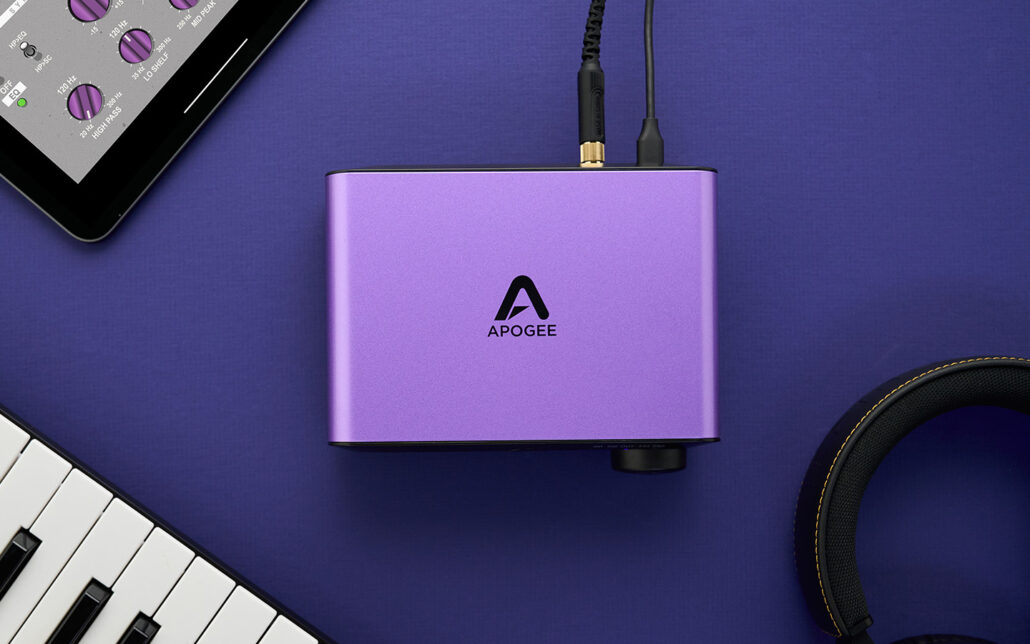
Save Big This July
Up to 60% OFF on select hardware.
Shop
- Sale
- Audio Interfaces
- Mics
- Refurbished
- Uncategorized
- Plugins
- Accessories
Sort by: Most popular
- Newest
- Most popular
- Lowest price
- Highest price
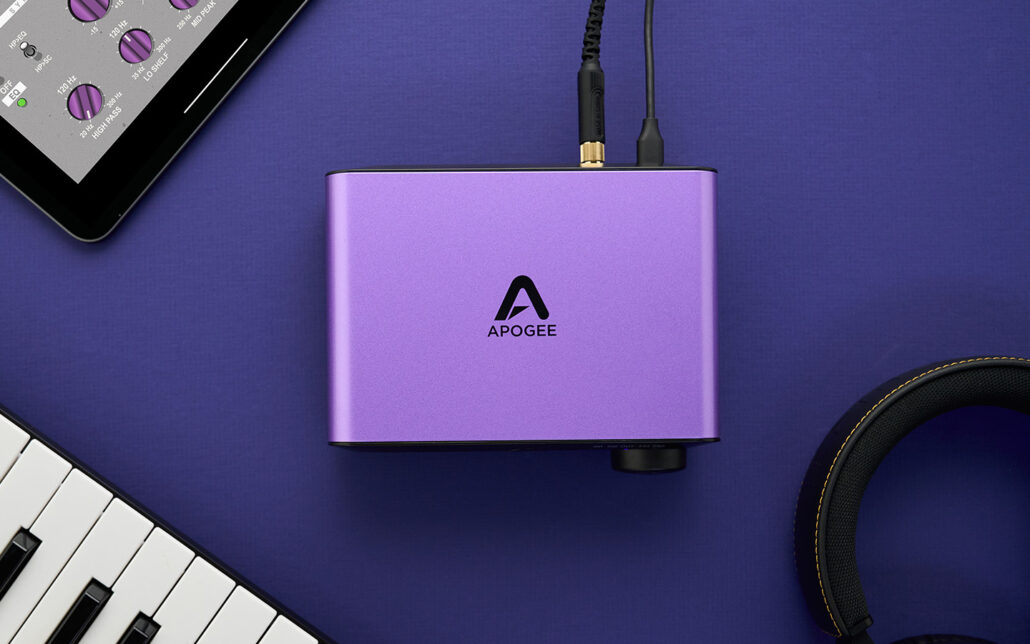
Up to 60% OFF on select hardware.
Sort by: Most popular