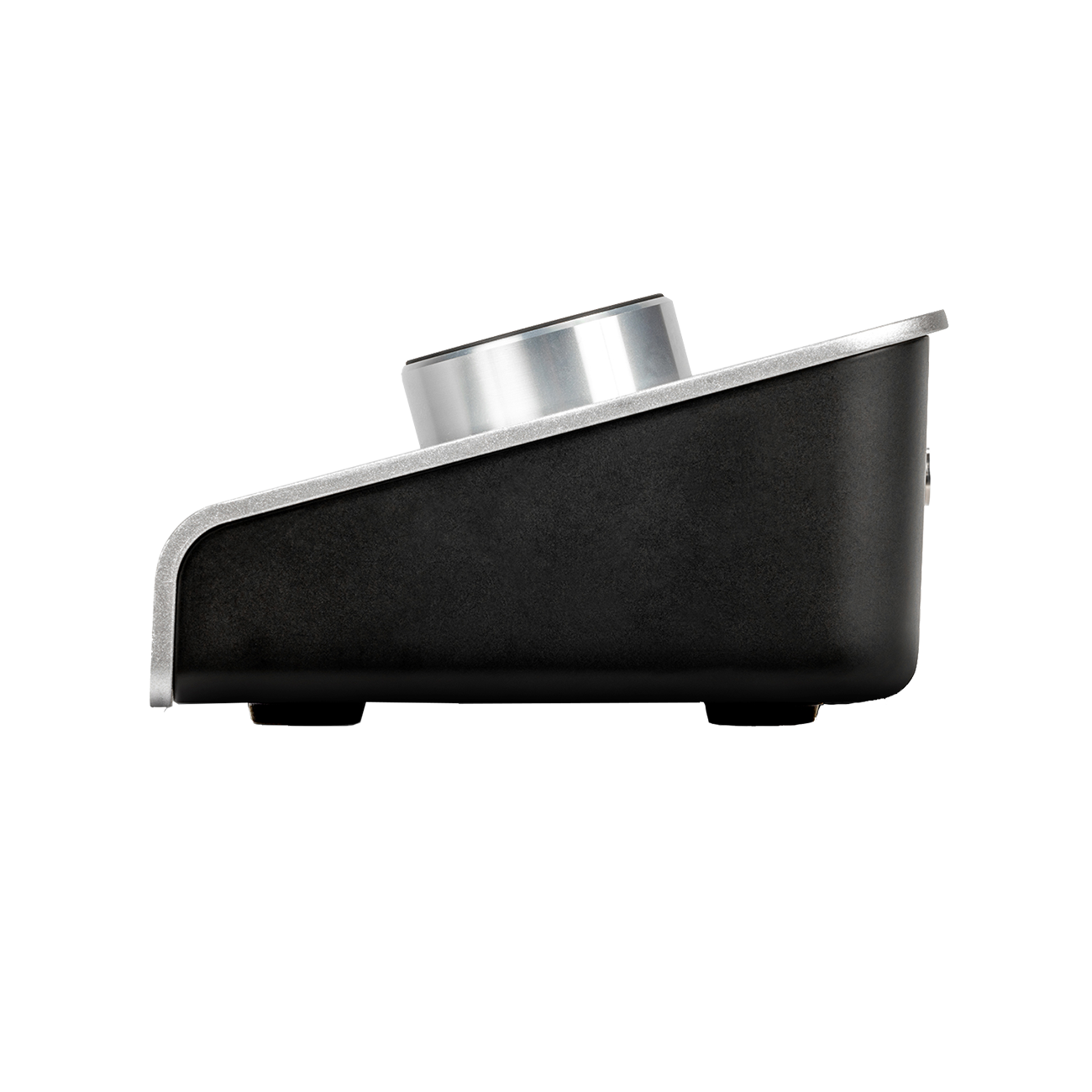Symphony Desktop
$1,599.00
Includes FX Plugin ($499 value)
Record, overdub, and mix with the legendary sound quality of Apogee’s rack-mount Symphony I/O Mk II in an elegant and inspiring 10×14 audio interface that sits on your desk and fits in your bag.
-
Flagship Sound Quality
-
Vintage Preamp Emulation
-
Touch Screen Display
-
2 Headphone Outputs (Assignable)
Symphony Desktop
$1599
Put the Sound of a Symphony on Your Desk
Simplified Setup, Flagship Sound
The Symphony Desktop features the same high-quality conversion as the Symphony I/O Mk II, but without the rackmount setup.

Mix without the Mouse
Select your favorite mic preamp modeler, or shape your sound with onboard plugins with Symphony Desktop's Touch Screen Control.

Creative Flexibility
DualPath Monitoring allows you to either to print your plugin FX as you record, or monitor them while keeping your raw take. Save and recall presets of your favorite plugin chains to speed up your workflow.

Classic Preamp Sounds
Apogee Alloy Preamp emulation combines analog circuitry and DSP processing to create authentic preamp modeling.

Product Details
Specifications
Highlights
Bundled Software
Compatibility
Preamps:
D/A Conversion:
Plugins:
Preamp Emulations:
Getting Started with Symphony Desktop
FAQ
The maximum numbers of individual plugins that can run on the DSP depends on which plugins you are using and the sample-rate.
The Symphony Desktop Control software is always free. The Symphony Desktop also comes with the Symphony ECS Channel Strip plugin, Clearmountain’s Spaces, and Apogee Alloy Mic Preamp Emulation that is also free. All other plugins have a Trial period where you can test them out. Licenses for plugins you like can be purchased from your local Dealer or the Apogee webstore.
Many of these features will become available as we roll out new releases. You can see our Feature Release Schedule here: https://apogeedigital.com/support/symphony-desktop#schedule
*Note – All Free FX Plugin activation codes included with Symphony Desktop are to be considered Limited Time only. Free FX Plugin activation codes included with Symphony Desktop require an original proof of purchase from an official dealer. Used units do not quality for FX Plugin activation codes when registering.
Yes, there is!
We use CalDigit Thunderbolt 4 Hub and it has worked well for us on both Mac (Intel and Apple Silicon) and Windows PC.
Symphony Desktop does not provide power to iOS devices and will not charge any iOS device it is connected to.
You will need to make sure your iOS device is fully charged when using Symphony Desktop.
Symphony Desktop also cannot be bus powered over a USB C or Lightning connection to any iOS device, it will always require the power supply and USB / Lightning connection.